
Testing
The Other Half of Teaching
-
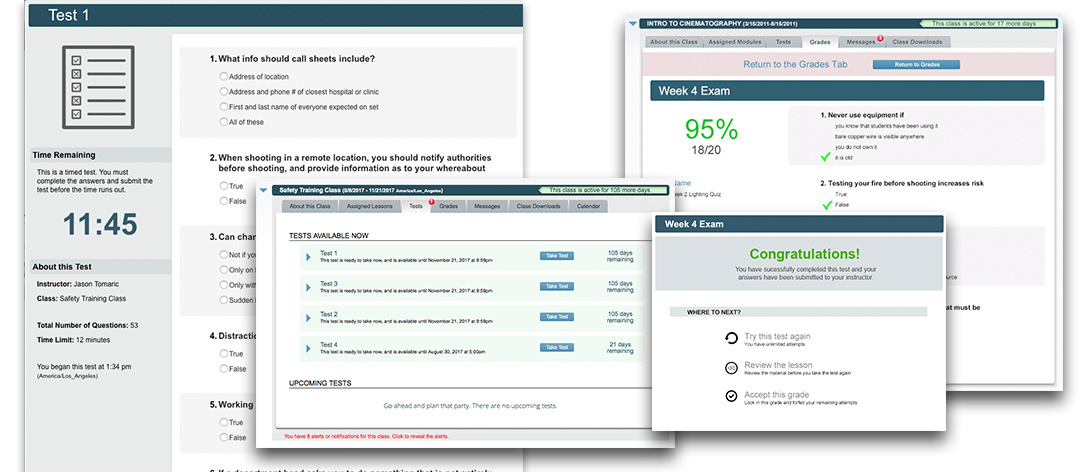 Students enjoy a rich test taking experience.
Students enjoy a rich test taking experience.
-
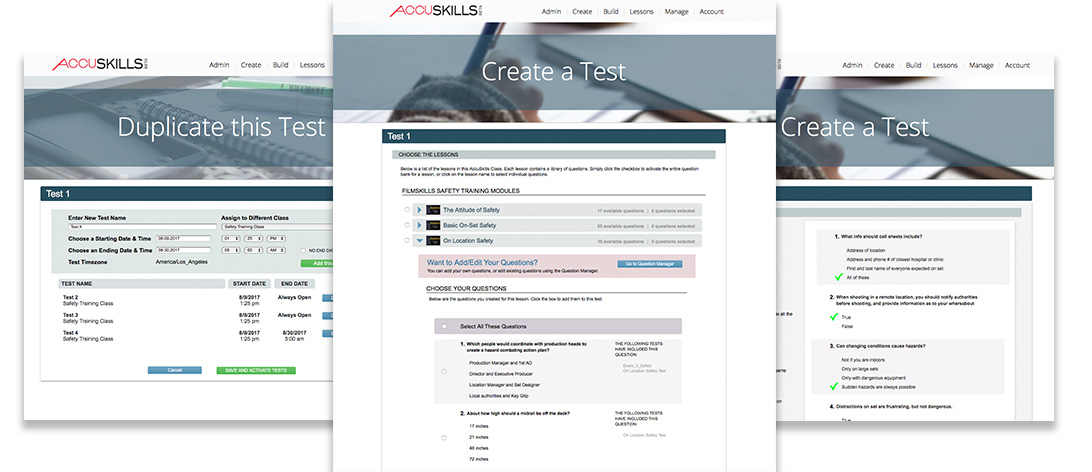 Build tests from the test questions included in your class lessons.
Build tests from the test questions included in your class lessons.
You'll Actually Love Giving Tests

Create Your Own Questions
Add your own multiple choice, true/false, and short answer questions to truly customize the testing experience. Each question can be shared amongst other instructors in your institution, used in current and future classes, and easily updated.

Fully Customizable
Every test feature can be configured for your training environment, including randomization, time windows, grading and passing options, test types, and administration preferences.

AutoGrading
AccuSkills automatically administers and grades each test. Multiple choice and true/false questions are awarded 3 points each, while short answers can be awarded up to 5 points. Grade the subjective short answer questions using the AccuSkills Short Answer tool.

GradeBook
Track each student’s results, add your own external grades, track attendance, and view students' interaction with every AccuSkills Class and Course through the powerful GradeBook.